Have over 615 million subscribers, Spotify is one of the largest and Popular music streaming platform in the World. A massive offering that includes more than 100 million songs, over six million podcast titles, a fast-rising audiobook collection and even plenty of music videos. Spotify is an audio-based content provider with access to millions of songs and podcasts on almost all devices, from computers to smart speakers. Below, we will see how to save songs from Spotify with a simple process and not let you down when listening to your favorite music without the internet.

Spotify allows users with Spotify Premium to download music so that they can listen to their favorite songs, albums, playlists, or podcasts offline.
Note: Spotify doesn't allow you to download an individual song. However, you can add that song to a Spotify playlist, and then download that playlist to have it available offline.
Requirements to Download Songs on Spotify
Spotify allows you to download songs for offline play, but plain and simple, things can feel a bit restrictive. As wonderful as this feature sounds, you can only use it on Spotify's apps — not in your web browser. Thankfully, Spotify has specialized applications for Android, iOS, macOS and Windows designed to be compatible across these different devices.
You will need a Spotify Premium subscription to download songs and listen offline. That even goes for Duo, Student and Family—in other words, basically everyone who wants to store tunes off the cloud. If you're not paying, downloading music is a standard no-go but podcasts can be taken for offline listening.
It's important to note that while you can enjoy your downloaded songs anywhere, you must connect to the Spotify app in a supported country at least once every 30 days to maintain access to your offline music library.
Download Spotify Songs on Android
Looks like you can fulfill all the requirements and if you are using an Android phone then follow the steps given below and download songs from Spotify -
Launch the Spotify app on your Android device.
Tap Your Library, in the bottom-right corner of the screen.
Open a music album or playlist.
Tap the Download button at the top and make it offline. You can check the download progress from the same menu.
Your downloaded songs are ready to use on Spotify.
To access your downloaded Spotify playlists or albums on your phone, simply tap "Your Library" and then select the "Downloaded" filter button at the top.
Download Spotify Songs on Computer
Download and install Spotify on the desktop and sign in with your account details.
Subscribe to Spotify Premium, or log into your Premium account on your PC or Mac computer.
Look for any playlist or album to download locally.
Click the Download icon (that looks like a down arrow).
To download songs individually, add the song to a playlist or like it. Then, tap the Download button as shown above for your playlist or Your Likes.
You can check the live progress from the upper-left corner.
To only play your downloaded playlists or albums on the Spotify desktop app, click the three horizontal dots in the top left corner, and select File > Offline mode.

Download Spotify Songs on IPhone
If you want to download songs from Spotify on your iPhone, then this process is exactly like Android, but still we have explained every step below.
Open the Spotify app on your iPhone.
Open a playlist or album on Spotify.
Tap the down arrow icon at the top to start the download process.
To download songs individually, add the song to a playlist or like it. Then, tap the Download button as shown above for your playlist or Your Likes.
You can find your downloaded Spotify songs from the same Your Library menu as shown above.
So now you can easily download songs from Spotify on your device but keep in mind that you cannot listen to these offline songs on any other app without Spotify app because if you have premium or online then Spotify wants to take care of these responsibilities on its own.
Downloaded songs will be removed if you are kept offline for over 30 days, yet besides that your downloaded tracks on Spotify need to last for as much as 30 days. You need to go surfing as a minimum once a month to hold your downloads intact.
Spotify's offline listening feature allows Premium subscribers like Duo, Student, or Family plan members to download Spotify songs to listen to them without an internet connection. You need the Spotify app on your Android, iOS, macOS, or Windows device. You can create playlists and save them offline, which means you can bask in your favorite tunes even when you are in the absence of the internet. Just remind yourself to be active once in 30 days to keep those downloads. These steps will enhance your Spotify experience and keep you binging on music without any interruptions wherever you are.

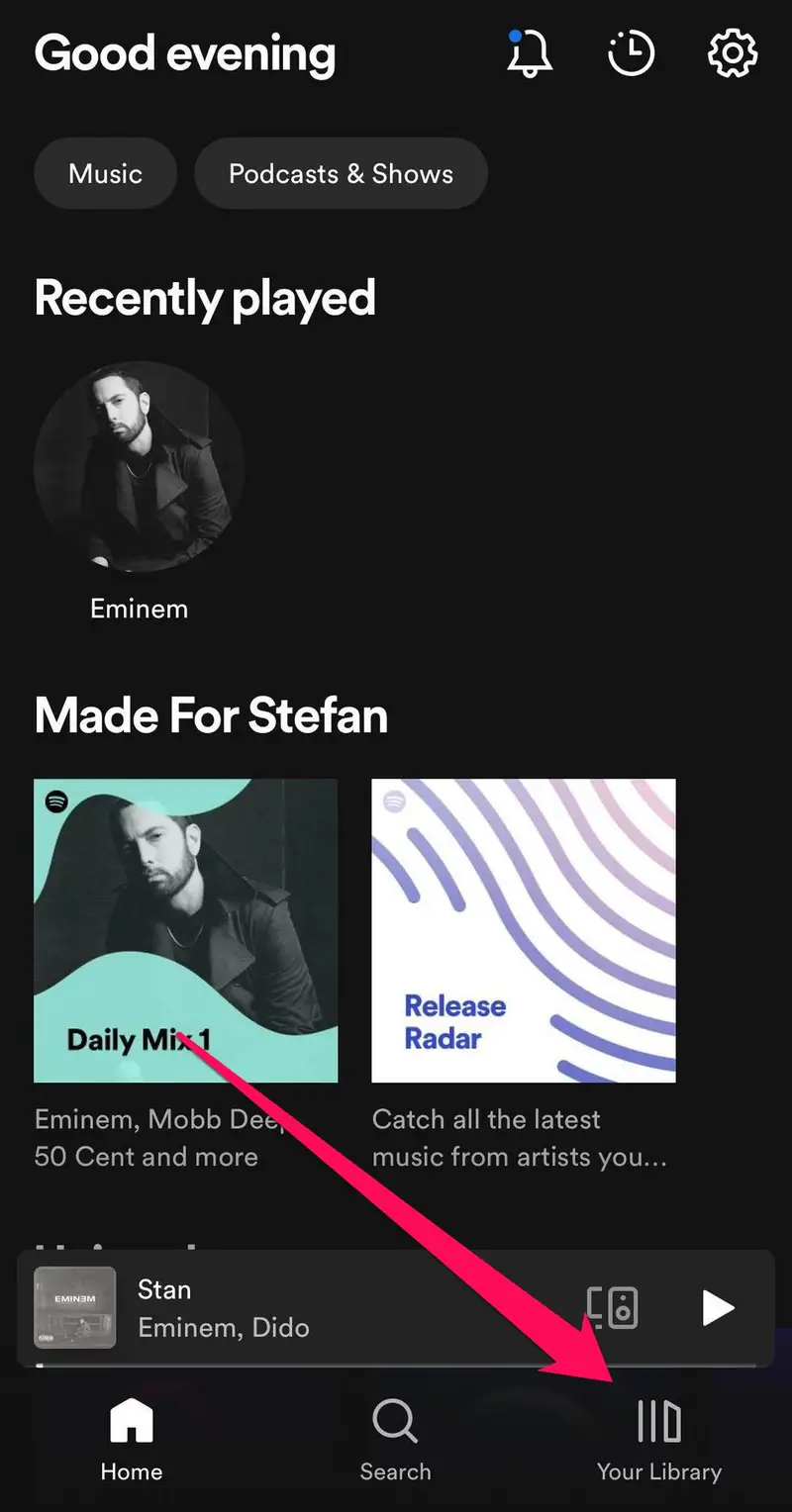

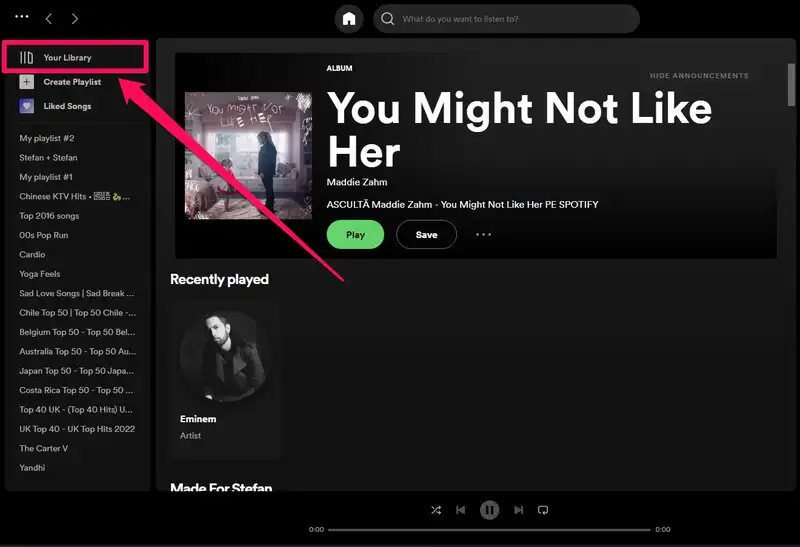

Comments