Google Contacts App Update Brings Better Sync and Backup Management
- AndroBoy
- Feb 22
- 4 min read
Google recently released an update for its Contacts app on Android that sees a couple of minor but notable changes that strive to enhance user experience. Google Contacts app version 4.49 brings improvements in the visibility of backup and sync, which makes it convenient for users to manage their contacts more efficiently. The updates make sure that users better understand their contact storage, sync options, and account management altogether. Let's get into the specifics of the recent updates and what it means for the users.

Key Changes in Google Contacts
1. Improved Visibility of Backup and Sync Status
One of the more prominent changes with this update is enhanced visibility on your current sync and backup status. Before, viewing the sync status meant delving into multiple settings. A new card in the Organize tab now comes up front and center, which gives a brief overview of vital sync-related information:
Your email address is displayed at the top.
The number of contacts stored in your Google Account is listed.
The last sync time is shown to keep you updated on the latest sync status.
This change ensures that users can quickly verify whether their contacts are up-to-date without digging into deep settings.
2. New Access to Google Contacts Sync Settings
With this recent update, Google has streamlined it much further for users to control their contact synchronization settings from the Google Contacts app. Now, rather than having to browse through several menus, users will be able to see a brand-new "Google Contacts sync settings" option located conveniently below the sync status card.
With a mere tap on this option, users are taken to a special page where they can simply switch the sync feature on or off based on their choice. This is a major upgrade from the earlier approach, where users had to dig into the Google Contacts settings menu to make any changes.
With this improvement, sync preferences management is now an easier and more streamlined process, allowing users to have greater control over their contact information with less effort.
3. Change in Account Menu Behavior
One of the changes that can be noticed in version 4.49 is the revised account menu, which now presents a neater and more organized arrangement. Earlier, all the accounts signed in by default were shown, and this tended to sometimes mess up the interface and make navigation slightly heavy. With this revision, however, users will only get to see their default account at first sight.
To see more signed-in accounts, users must press on a chevron (an arrow icon), which opens the list further and shows all the accounts in an organized fashion. This modification creates the interface to look neater and friendlier, avoiding useless distractions but allowing account switching as easily with one tap.
While this update does take an additional step for users who constantly switch accounts, it actually makes things better by focusing on a cleaner, more streamlined experience. This little but clever change is consistent with Google's larger push to simplify its apps for a smoother and more intuitive experience.
Additional Features Rolling Out
Google has added yet another thrilling update to the Contacts app, allowing users to have a fun and creative means of customizing their contact lists. Now, rather than viewing initials for contacts who do not have a profile picture, users can choose to give individual contacts custom emoji or monograms.
This new feature is especially useful for people who have a large contact list and need a visually appealing means of distinguishing between contacts. It makes it much easier to organize and distinguish contacts at a glance, without having to rely on names alone.
If you haven't tried this update yet, open your Google Contacts app and take a look. Making your contact list personalized has never been easier and more fun!
How to Update Google Contacts to the Latest Version
To ensure you have the latest features, follow these steps to update your Google Contacts app:
Open the Google Play Store on your Android device.
Search for Google Contacts in the search bar.
If an update is available, tap on Update.
Once the update is installed, open the app to explore the new features.
How to Manage Google Contacts Sync Settings
With the new update, managing your contacts sync settings is more accessible than ever. Here’s how you can do it:
Open the Google Contacts app on your Android device.
Navigate to the Organize tab.
Locate the new card displaying your email address and sync status.
Tap on Google Contacts sync settings.
Toggle the sync option on or off based on your preference.
If needed, manually sync your contacts by going to Settings > Google > Accounts and selecting Sync now.
Why This Update Matters
The new revision to Google Contacts may seem like a minor change initially, yet it makes evident differences that better your usability and make your life simpler. From these adjustments, reviewing your sync status is simply easy now that the new user interface has complete transparency in instant feedback, assuring your contacts remain updated at all times.
Sync settings have also become a lot easier to manage. No longer must users go through several menus to switch the sync feature on or off. Users can now do this with a few taps. Not only does this save time, but it also provides users with more control over their contact information.
Also, the UI of the app has been streamlined to provide a more organized and uncluttered experience. The behavior of the account menu is simplified to keep everything tidy, simplifying navigation.
In addition to that, Google has added additional personalization features, where users can add custom emoji or monograms to contacts, making it simpler to identify and group contacts at a glance. These considerate enhancements make sure that users have a smooth and visually pleasing contact management experience.
Google's ongoing enhancements to its Contacts app make it easier for Android users to manage and sync contacts. With version 4.49, it is easier than ever to check sync status, modify sync settings, and work with multiple accounts. If you have not updated your Google Contacts app yet, visit the Play Store to enjoy these new updates.
Tune in for further updates as Google keeps on optimizing its ecosystem to deliver a hassle-free user experience. Have you experimented with the latest update? Share your comments with us!
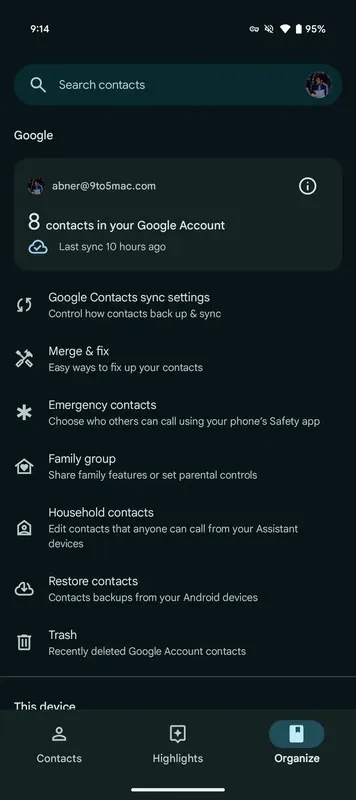
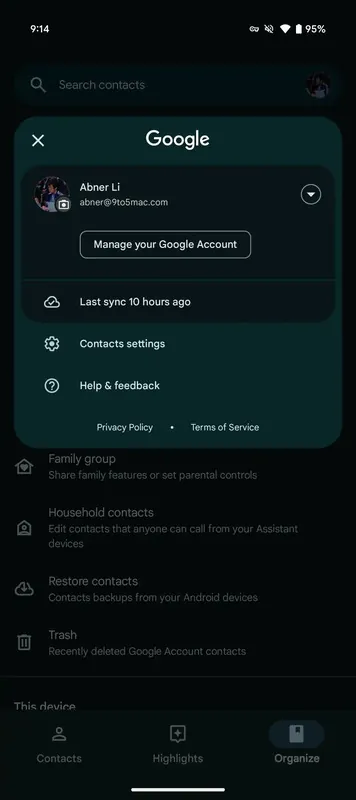

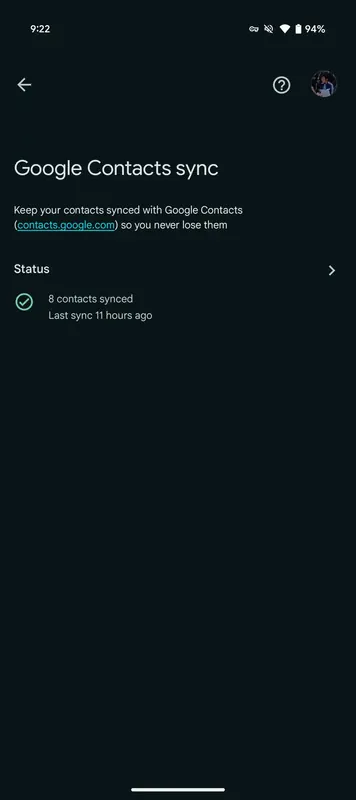



Google Contacts just went from 'meh' to 'must-check-daily'! Who knew syncing contacts could be this exciting?" 😂🔄